SP2019 OnPrem - Howto enable missing new Document template
When I created my first teamsite in SharePoint 2019 on-prem, I was impressed with the new elegant design. However as soon as I opened the Document Library - I feel that something was amiss.
Following screenshot is the Document library in SharePoint 2019 on-prem:
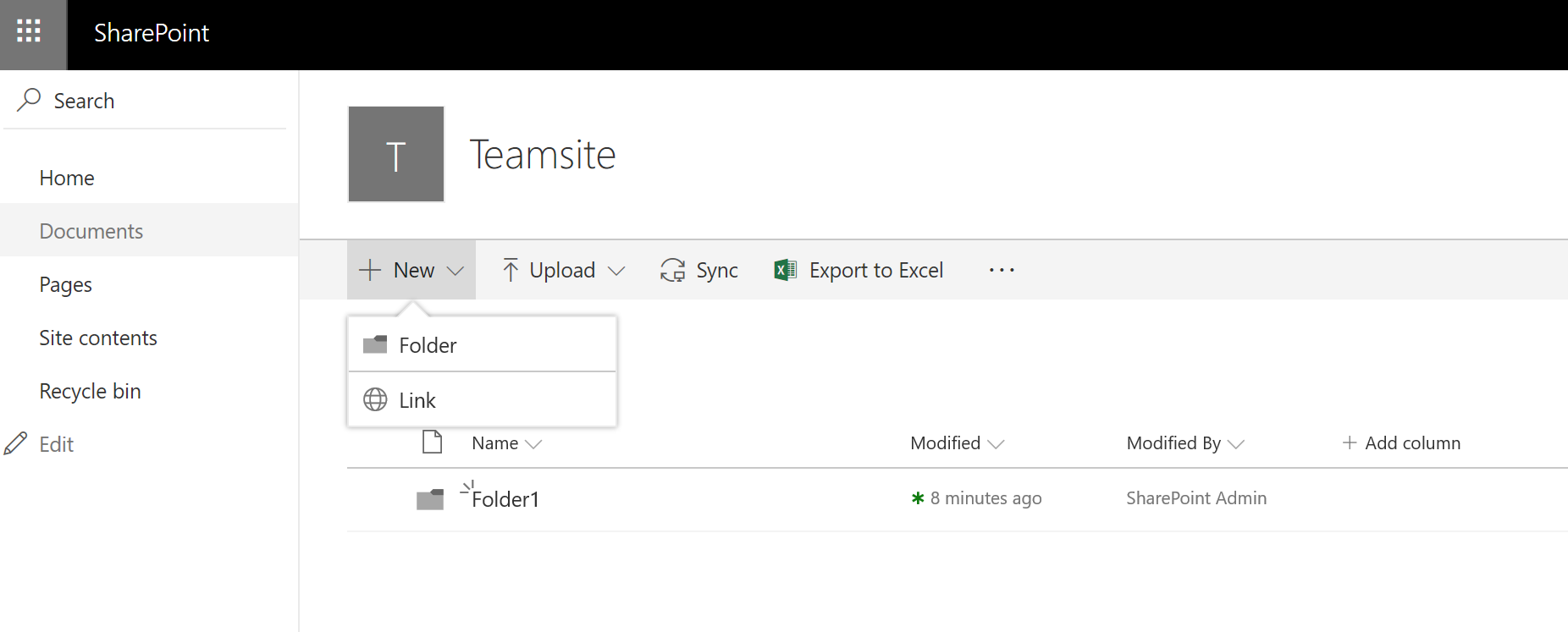
I can no longer find “Document” template when I click on “New”. In SharePoint 2019 on-prem its only showing “Folder” and “Link” under “New” button while in SharePoint online I can see Document templates and ‘+ Add template’ menu.
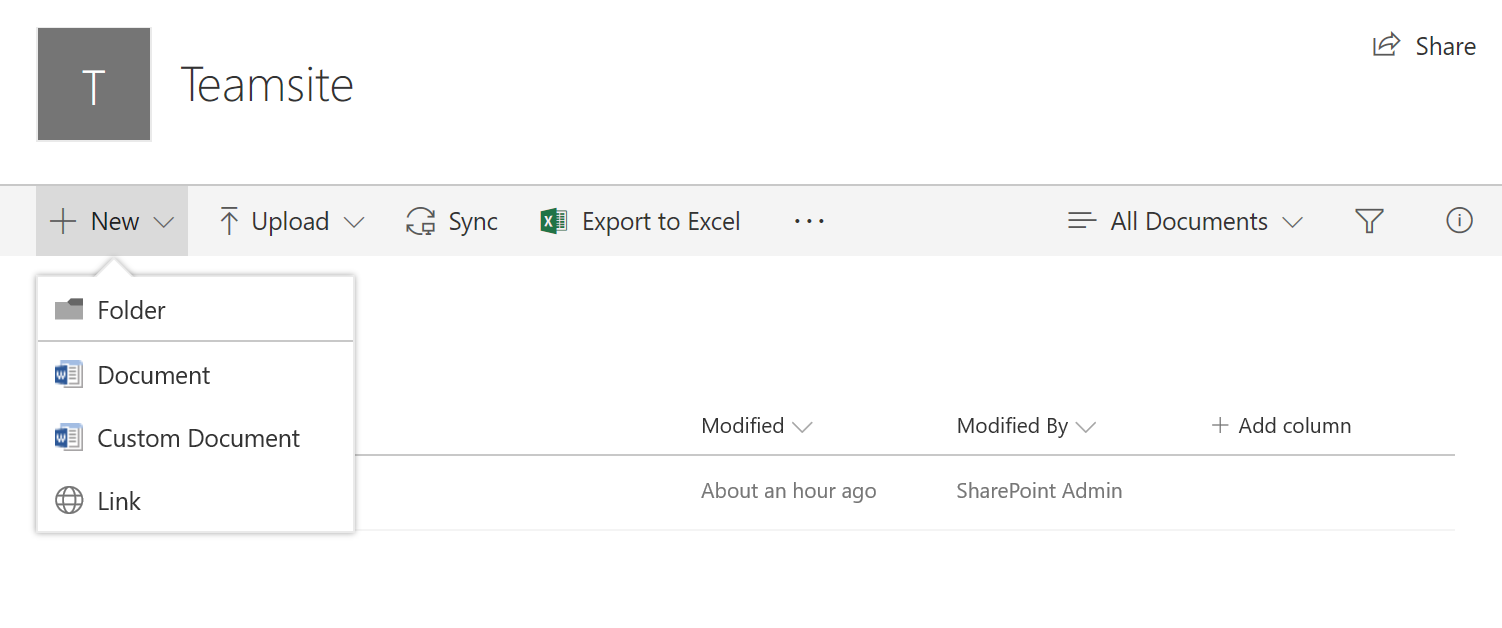
Switch to classic experience
I open the Library settings ➔ Advanced Settings , and select “Classic experience“
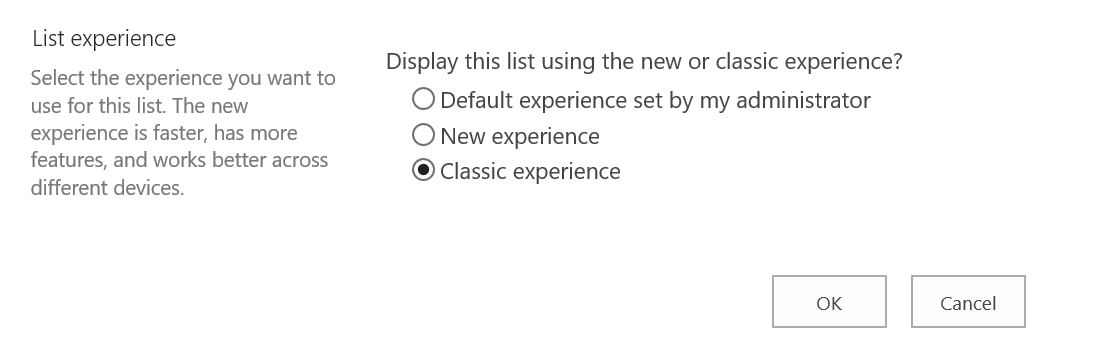
and I can see that the Document template is available.
Enabling missing new Document template
I revert back to the “New experience” and open Site Settings
➔ Site Content Types , and add new Custom Document content type inheriting from Document content type.
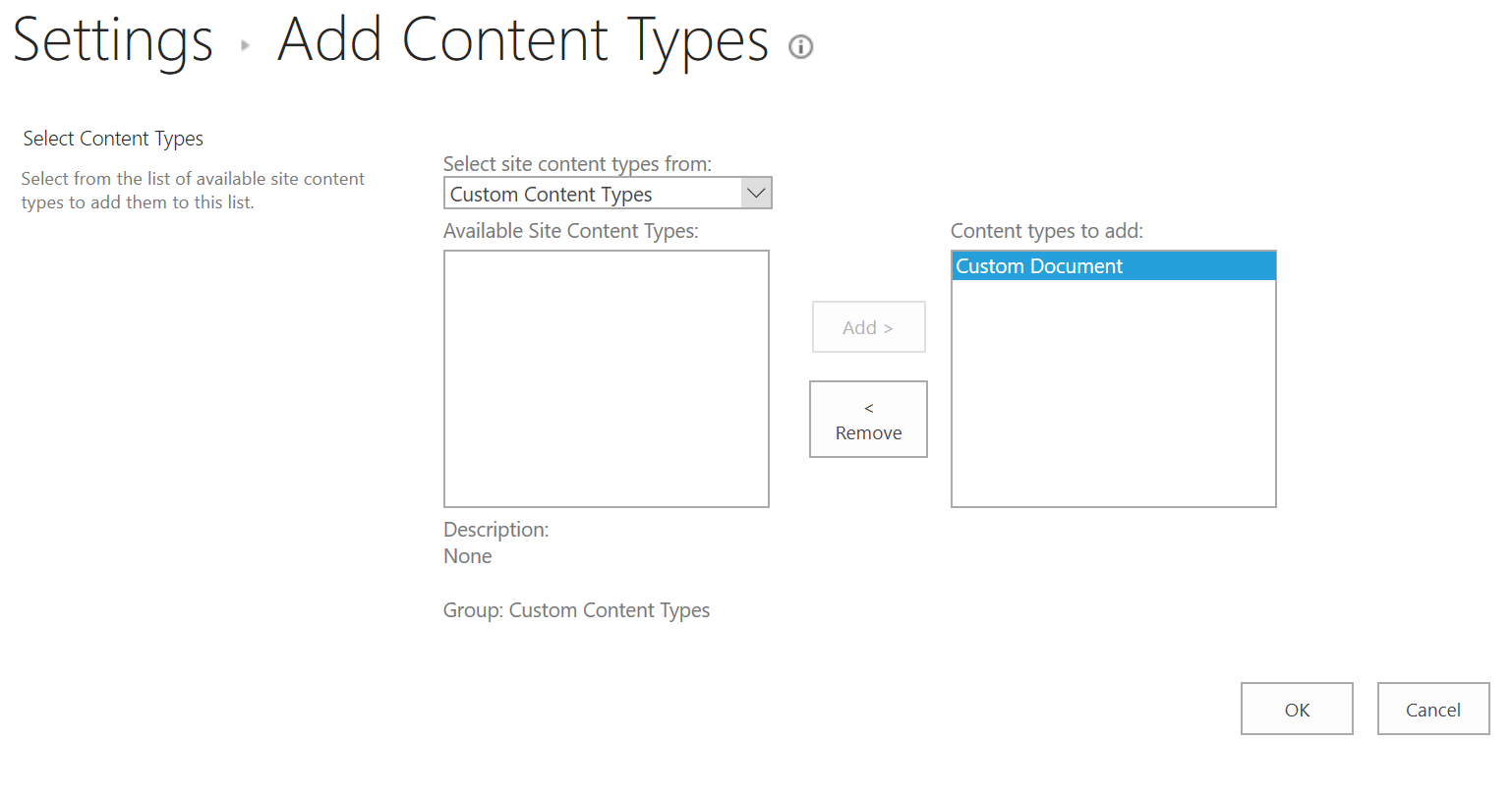
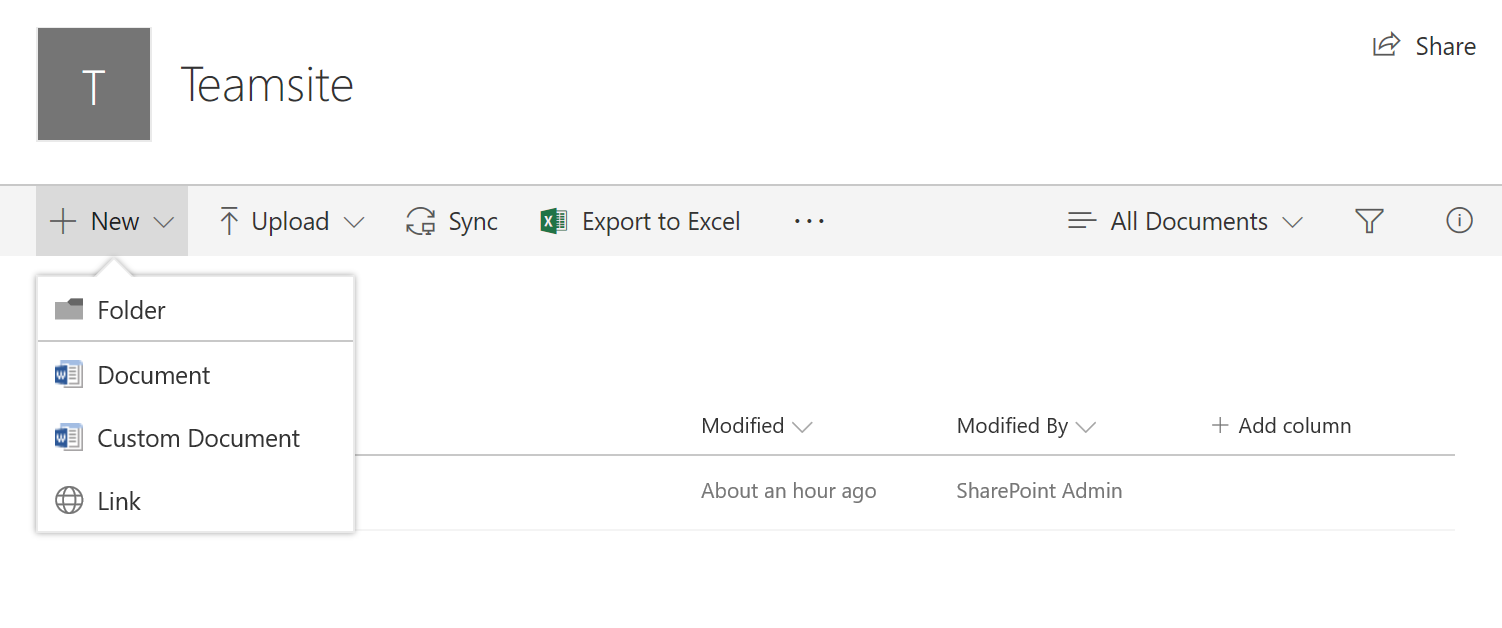
And now when I open my Document library , I can see that default Document content type and my Custom Document is available in the New document dropdown.
I found this problem in farm build version - 16.0.10341.20000. Hopefully Microsoft will fix in the future release.